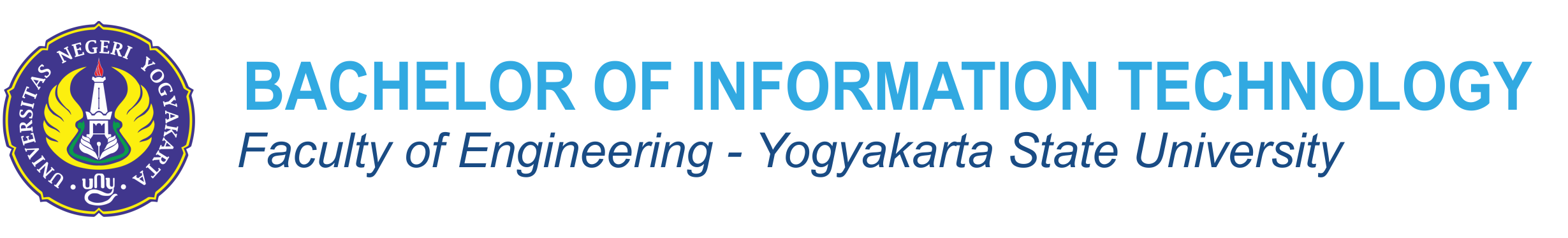You are here
Facility
Primary tabs
Submitted by admin on Mon, 2020-01-20 16:49
Teaching & Learning Rooms
Laboratories
| No. | Laboratory Name | Photo | Description |
|---|---|---|---|
| 1. | Basic Computer Lab |

|
|
| 2. | Microprocessor Lab |

|
|
| 3. | Telecomunication Lab |

|
|
| 4. | Networking Lab |

|
|
| 5. | Programming and Information System Lab |

|
|
| 6. | Multimedia and Virtual Reality Lab |

|
|
| 7. | Industrial Electronics Lab |

|
|
| 8. | Instrumentation Lab |

|
|
| 9. | Fiber to The Home Lab |

|
|
| 10. | Audio Video and Television Lab |

|
|
| 11. | Control Lab |

|
|
Student Center
| No. | Student Center Name | Place/Basecamp |
|---|---|---|
| 1. | Basecamp BEM | PKM Center |
| 2. | Basecamp CARABINER | PKM Center |
| 3. | Basecamp Mobil Listrik | PKM Center |
| 4. | Basecamp Robot | PKM Center |
| 5. | Basecamp UKMF Matrik | PKM Center |
| 6. | Basecamp UKMF Kerohanian | PKM Center |
| 7. | Basecamp UKMF Olahraga | PKM Center |
| 8. | Basecamp UKMF Unytech | PKM Center |
| 9. | Robotics | Student Center Building |
| 10. | Infinite | Student Center Building |
Information Systems
- New Student Admission Information System https://daftarpmb.uny.ac.id
- Registration System https://registrasi.uny.ac.id
- Academic Information System (Siakad 2013) https://siakad2013.uny.ac.id
- Lecture Schedule System http://jadwalkuliah.uny.ac.id
- Lecture Attendance System http://presensikuliah.uny.ac.id
- Judisium and Graduation Information System http://yudiwis.uny.ac.id
- Integrated Library System http://library.uny.ac.id
- Monitoring and Evaluation System (E-Monev Kuliah) http://emonev.lppmp.uny.ac.id
- Pro-Tefl http://sip2b.uny.ac.id
- Be-Smart http://besmart.uny.ac.id
- E-Service https://eservice.uny.ac.id
- Thesis Guidance Information System (E-Bimbingan) https://bimbingan.uny.ac.id
- Accreditation Information System http://akreditasi.uny.ac.id
- Research and Public Services Information System (SIMPPM) http://simppm.lppm.uny.ac.id
- PMW http://pmw.uny.ac.id
- Alumni Information System (Simfoni) http://simfoni.uny.ac.id
- Student Achievement System http://presma.uny.ac.id
- PKM and Scholarship System http://pkm.kemahasiswaan.uny.ac.id/
- Online Legalization System https://eservice.uny.ac.id
- Simitra http://simitra.uny.ac.id/
- UNY Site https://www.uny.ac.id
- Financial Information System (SIKEU) http://sikeu.uny.ac.id
- Infrastructure Information System (SINAPRA) http://sinapra.uny.ac.id
- Employee Administration Information System (SIAP) http://siap.uny.ac.id
- Lettering and Archieving Information System (MyOffice) http://myoffice.uny.ac.id
- Staff Site http://staffnew.uny.ac.id
- SKP Information System http://skp.uny.ac.id
- Employee Presence Information System http://presensi.uny.ac.id
- Remuneration System http://remunerasi.uny.ac.id
- Leadership Meeting Schedule Information System http://siagen.uny.ac.id
- SMS Gateway - Desktop
- UKT Information System http://ukt.uny.ac.id
- Tuition Bill Information System https://tagihan.uny.ac.id
- E-Laporan https://e-laporan.uny.ac.id
- Planning System http://siren.uny.ac.id
- Budget Information System http://sianggar.uny.ac.id
Contact Us
Address : Kompleks Fakultas Teknik Kampus Karangmalang, Yogyakarta, 55281
Telephone : +62 274554686
Email : ti_ft@uny.ac.id
Copyright © 2026,